gparted: re-arrange your drive like it’s furniture
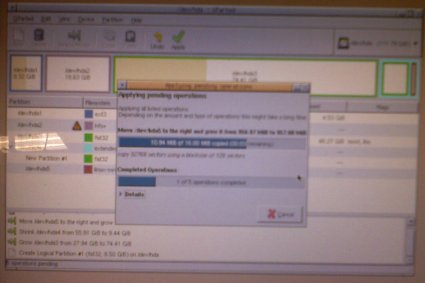
I’ve had to use windows more lately due to certain project requirements. When I last set up my machine, ubuntu was seeing more use, so I didn’t give windows very much disk space. Now it’s time to install a few more programs, and I’m down to my last gig on my windows partition. What to do? Grab a gparted live cd, boot it up (I had to tell it to use the nv video driver, but I got to run a native 1920×1080 on my 17″ dell laptop) and start resizing partitions. I had room, just not in the right place. I mostly got rid of a large utility partition I’d built, pushed my linux swap space all the way to the back and expanded my windows partition to 70+ gb. Once the changes are done, gparted batch jobs everything and tells you status as it works. It plays it safe – rather than destroy and rebuild my swap, it’s doing a block copy. Still, this is way easier than moving furniture…