Deposit checks with your iPhone (review)
I tried out USAA’s check deposit via iPhone last night. It wasn’t too surprising that they did this, they’ve been letting people deposit checks with scanners for quite a while. What surprised me was that the application actually appears to work better than the computer version. I had to retake the photo a couple of times – mostly because I needed a darker background, but the error messages were clear: ‘Place the check on a darker background’ and taking a photo with the phone is far quicker than the old scanners. The PC version suffers from some obtuse messages like ‘Sorry, we couldn’t process your check, please try again – a 5 minute process that’s really frustrating to repeat.
Final take: It works, it’s faster than driving by the bank, and it wasn’t frustrating to use. (and their app is even faster to use than Bank of America’s iPhone app.)


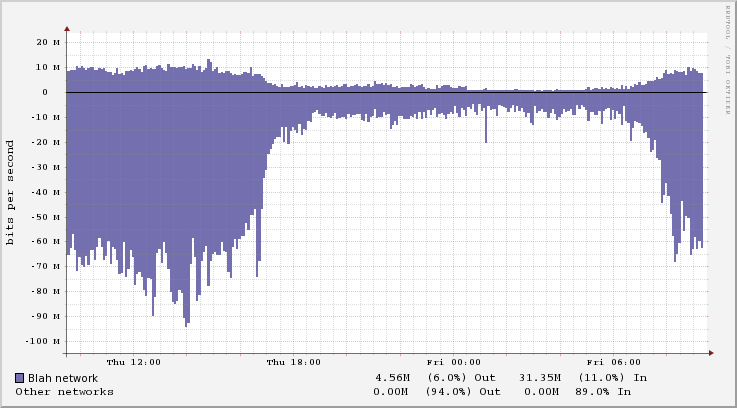

 The eye-fi is pretty sweet. However, the built in client connects to the eye-fi manager, which hands off your data to the eye-fi servers. In order to keep my data home, I had to cut out the manager. Using the
The eye-fi is pretty sweet. However, the built in client connects to the eye-fi manager, which hands off your data to the eye-fi servers. In order to keep my data home, I had to cut out the manager. Using the