Easy fix for crappy Arduino connections
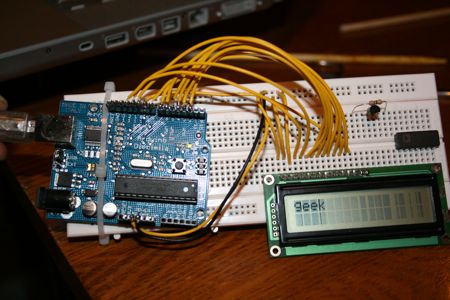
I spent some time putting together a LCD interface to test out an old 2×16 LCD I had laying around. Sadly, the LCD seems to have some issues – it would only write the first 8 bit block for some reason. (It could be a software tweak, but I doubt it at this point) However, I did notice that my Arduino was making pretty crappy connections to the wires since I started using shields with it.
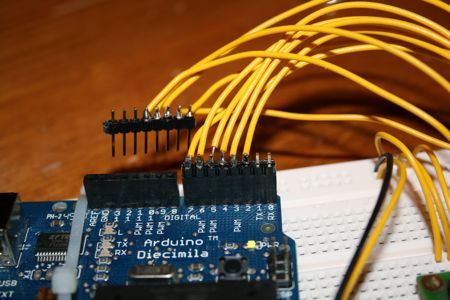
Here’s the fix: break off some male headers to put into the I/O female headers. Then grab some jumper wire and strip the end. Make a small loop with some small needle nose pliers, then crimp the loop around the tip of the header that usually goes into a PC board. Once you have a few crimped on, grab your iron and solder the connections to get em solid. This makes pluging into a prototyping board easy and you can remove the Arduino from the circuit as needed without destroying the build!
Male headers are dirt cheap, so stock up next time you order some parts.
(I updated the timestamp to CST instead of GMT, it may cause problems…)