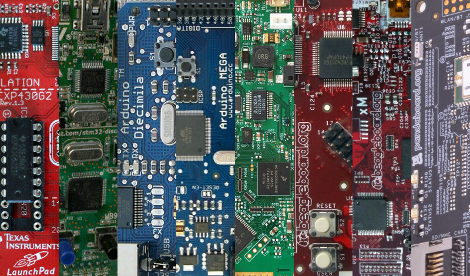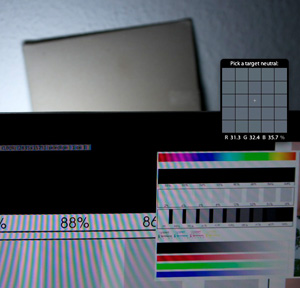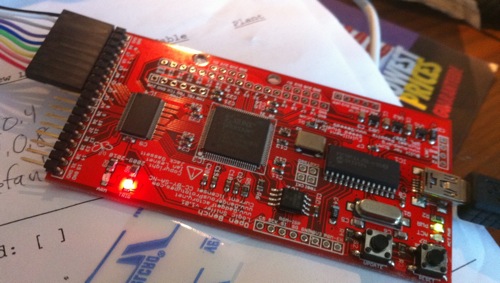This is my latest hardware project: MotoComp. It’s based on some work by [Bill2009] but I’ve been extending and reworking the code quite a bit. I installed gauges from a 2004ish Honda CBR 600 on my 1993 CBR 600 F2. Typically, this conversion uses a $125 product called “Speedohealer” to adjust the output of a retro-fitted speed pickup to make the speed output accurate.
My goal is to replicate the functionality of a Speedohealer (which is a very mature product, and worth the price if you need it) and add some features while I’m at it.
I’m working on for my F2. As you can see, the display will show MPH, Voltage, Ambient air temp and the current gear. The hardware is an Arduino, protoshield, DS1820 temp sensor, a transistor to handle output to the speedometer, some voltage dividers and a cap or two for filtering signals.
Gear is calculated based on the ratio of the engine RPM to wheel RPM.
MPH is calculated based on tire diameter and wheel RPM.
Temp is measured using a one-wire temperature sensor. I added it because I had the hardware sitting around.
Voltage is directly measured on the bike. Given the history of R/R/Stator issues, I find having the voltage on a display to be really, really handy.
Right now I’ve got the system mostly working, I’m just working on dialing in the speed sensor/healer functions. The cost to build one like this is about $50 for prototype parts, I’ll likely reduce the cost one I have a production design worked up.